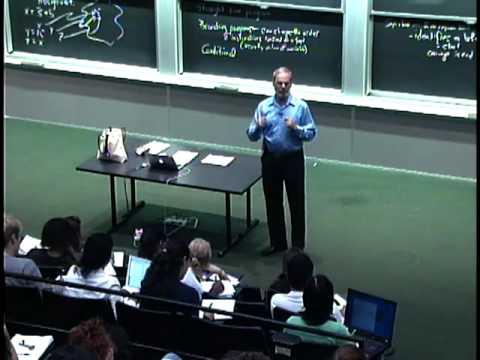Project 2 The BART
Goals
• Introduce you to Ajax.• Introduce you to third.party APIs.
Recommended Reading
• http://www.w3schools.com/dom/• http://www.w3schools.com/js/
• http://www.w3schools.com/ajax/
• http://www.bart.gov/schedules/developers/etas.aspx
• http://api.bart.gov/docs/overview/
• http://code.google.com/apis/maps/documentation/javascript/
Implementation.
Your mission for this project is to implement The Bart, a mashup that allows users to visualize BART routes on a Google Map and also click stations to see when the next trains depart (or arrive . The overall design and aesthetics of this site are ultimately up to you, but we require that your site meet some requirements. All other details are left to your own creativity and interpretationTechnical Requirements.
- You’re welcome to develop your site on any computer using any IDE or text editor, even without using the CS50 Appliance, but you must ultimately ensure that it works within the CS50 Appliance at a URL of http://project2/ when installed in /home/jharvard/vhosts/project2/.
- Only files that should be web.accessible should live in project2/html/; everything else should live in project2/ or some other subdirectory therein.
- Your site must use version 3 of the Google Maps JavaScript API.
- It suffices to use only the Real BART API
- (http://api.bart.gov/docs/overview/ , but you are welcome to use the Simple ETA Feed
- (http://www.bart.gov/schedules/developers/etas.aspx and/or the GTFS feed
- (http://www.bart.gov/dev/schedules/google_transit.zip .
- You should cache locally (on disk or in a MySQL database data that does not change every minute (e.g., routes and their stations . Your mashup should only query the BART API or (Simple ETA Feed for real.time departure (or arrival times.
- Your markup language should be valid (or “tentatively” valid HTML5, as per http://validator.w3.org/, unless some feature of your site requires otherwise (for the sake of some browser ; explain in HTML comments any intentional invalidities. Your HTML should also be as pretty.printed as possible. Your CSS need not be valid.
- Any JavaScript or PHP code that you write must be extensively commented and be as pretty.printed as possible
- You may use a WYSIWYG editor to generate HTML and/or CSS that you would like to use in your site.
- If you integrate third.party CSS or JavaScript libraries into your project, cite their origin with comments.
- If you incorporate or adapt snippets of code from the Web into your project (e.g., examples from php.net , cite the code’s origins with PHP comments.
- If you incorporate images from the Web into your project, cite the images’ with HTML comments.
- Your website must appear and behave the same on the latest versions of at least two of these browsers:
- Chrome
- Firefox
- Internet Explorer
- Opera
- Safari