Lecture 0 "HTTP" - Building Dynamic Websites
Summary: This is the first lecture of the series. Building Dynamic Websites by Harvard OpenCourseWare with Great Instructor David J. Malan
Course Web Site by CS75.tv
Course Sillabus (Opens in a PDF)
Course Sections Lead By TA
Course Projects
The course's own website is at www.cs75.net.
Google Discussion Group
| Lecture 0: HTTP |
Lecture #0 Summary
Part-1
- http protocol
- Look at the http header
- How "internet" find the host, e.g. google.com, specified in a URL
- How query parameter in a URL is passed
- DHCP
- Connecting to a remote host via telnet with IP address
Part-2
- GET / HTTP/1.1 command in telnet
- HTTP/1.1 400 bad request
- HTTP/1.1 Error 301 - Moved permanently
- dhcp commad
- dhcp nslookup cnn.com and check the IP address
- /private/etc/hosts file for host database that lists 127.0.0.1 for localhost
- Use Chrome advanced feature for a developer to inspect the HTML element for style (button length)
0.1 http protocol
0.1.1 IP Address, DNS
When you type a search key word in www.google.com, what happens?
Explain what actually happens behind the scene.
1. Hit enter in the google search field.
2. Translate the URL (www.google.com) to IP address.
3. IP address: w.X.Y.Z 0 to 255 2EXP(32), 32 bits about 4 billion IP addresses.
4.That's version 4 IP address
5. Domain name lookup by DNS server that converts URL to the corresponding IP address.
6. Hieralchy of DNS system to find a known URL.
7. A root server knows who knows the URL in .com or .net, etc.
8. HTTP / GET / 1.0 (a header in a virtual envelope)
9. Default gate way (Router) routes a virtual envelope
10. Once a destination server receives the envelope, performs a service,
11. Repackage a virtual envelope and send it to the "from address".
0.1.2 Private IP Addresses
At home, we have private IP addresses. For example,
192.168.x.x
172.16.y.y
10.z.z.z (Class A IP address)
Port forwarding
TCP/IP Stack
Port Number,
Listening on port Number 80 (common)
port #25 (mail)
All traffic comes to a specific port








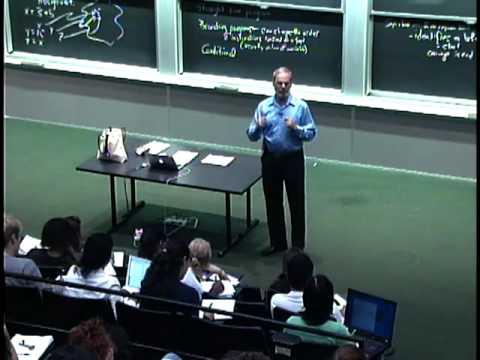
No comments:
Post a Comment