https://www.youtube.com/watch?v=T6oXTB94gBU
Generate SSH key from Putty
Install Putty (if not installed already)
Generate Key
Open Google Cloud Platform Console
On Google Cloud > Compute Engine > VM Instance
Select Wordpress > Edit
The user name associated with this SSH key has been detected and displayed.
SAVE
Copy an External IP address
Save the Google Cloud Platform setting.
Open PuTTY App
Update the Host Name (IP)
Paste the external IP address copied from GCP instance
Now, set-up Authentication Key



























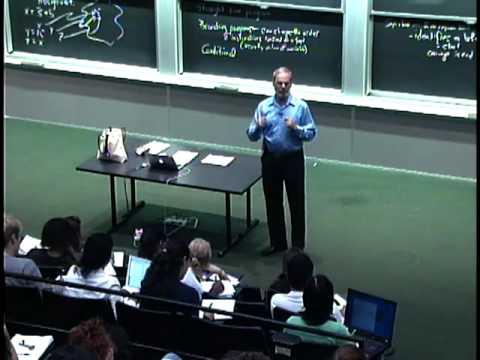
No comments:
Post a Comment